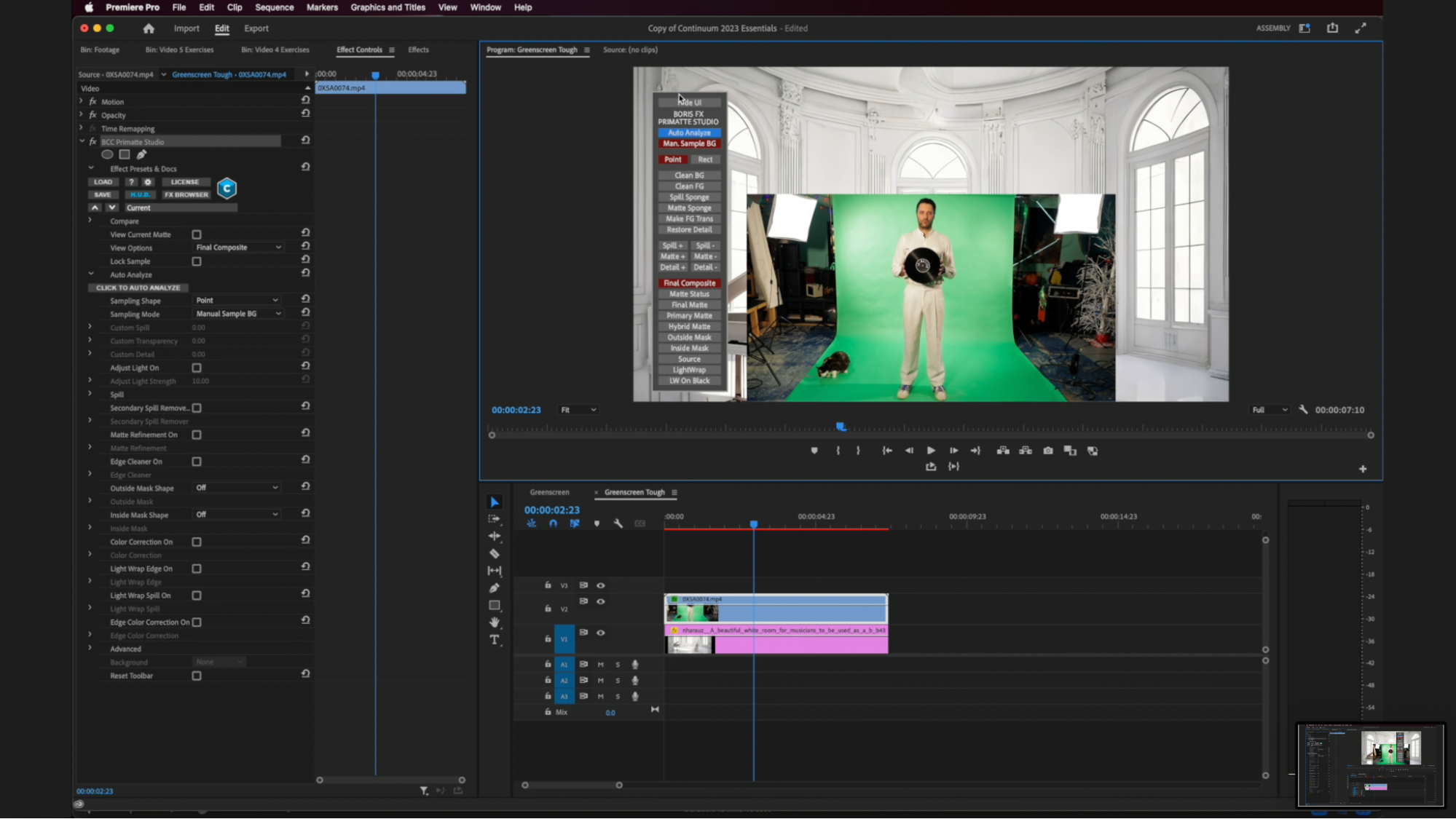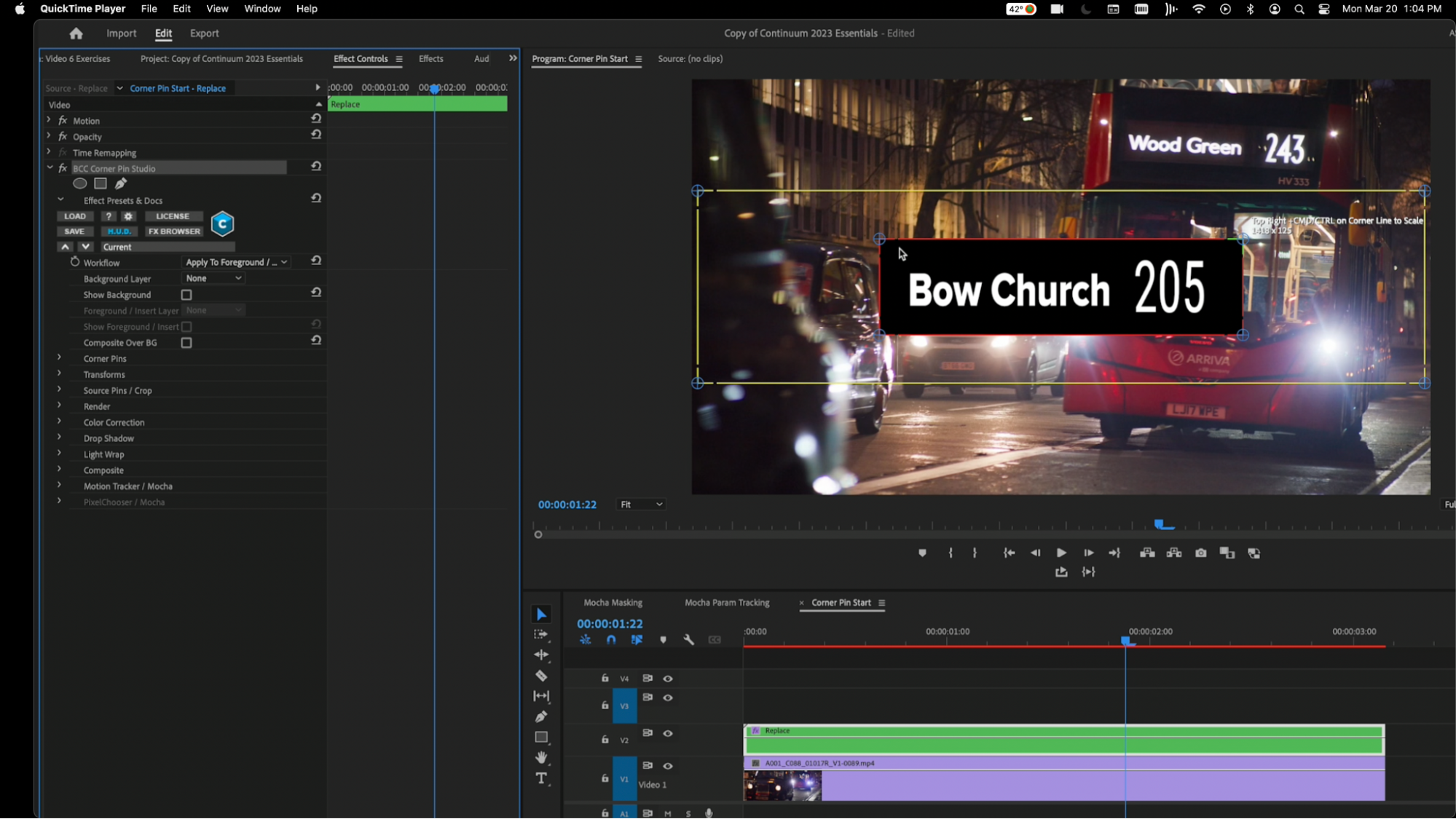Lesson 4: Transitions
Description:
While the amount of transitions you have in your host may be limited, Continuum has you covered with over 40+ you can use in a variety of stylistic workflows. We’ll see how all transitions share a common workspace where we can fine-tune their timing using on-screen control to ease in and out of the transition. Along the way we’ll look at Rolls, Swishes, stylistic Dissolves, and Flutter Cut.