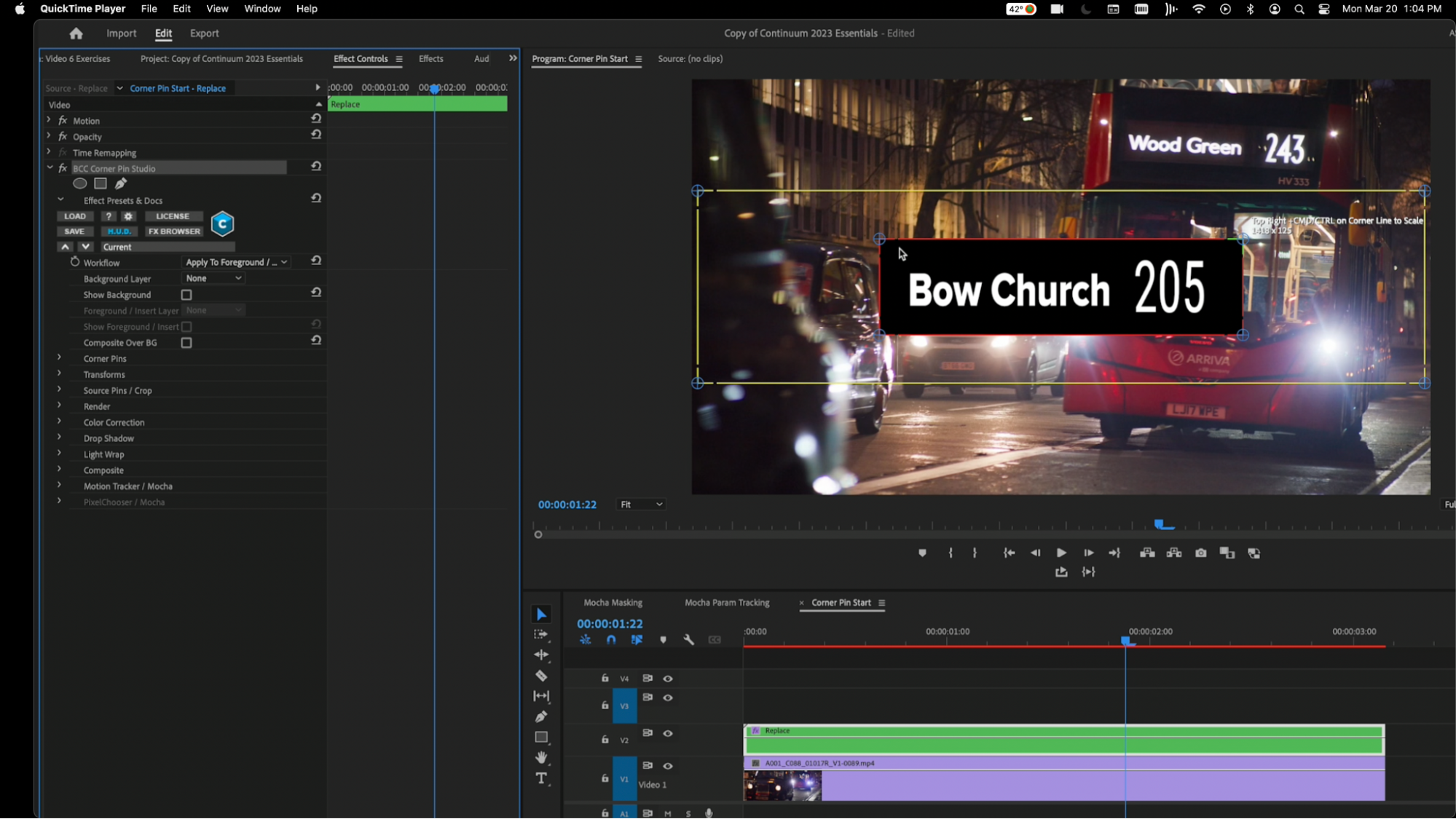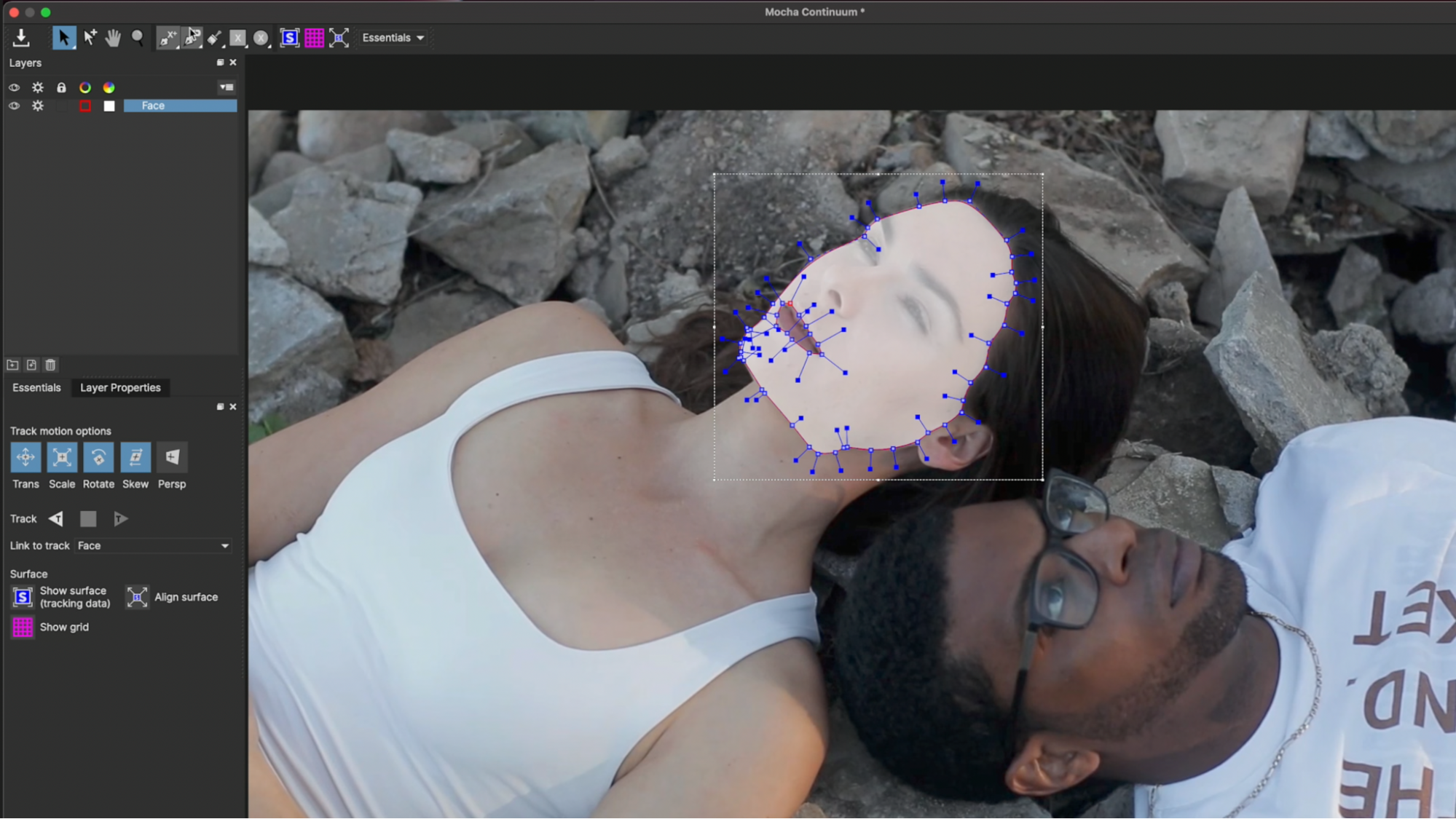Lesson 5: Compositing
Description:
In this video, we’ll learn how to easily composite greenscreen footage with the help of Primatte Studio to assist us with garbage matting, auto analysis, and light wrap — all using a UI right in the Program Monitor. We’ll also learn how to take advantage of other effects, such as Match Grain and Reflection to fine-tune the look of your shots.