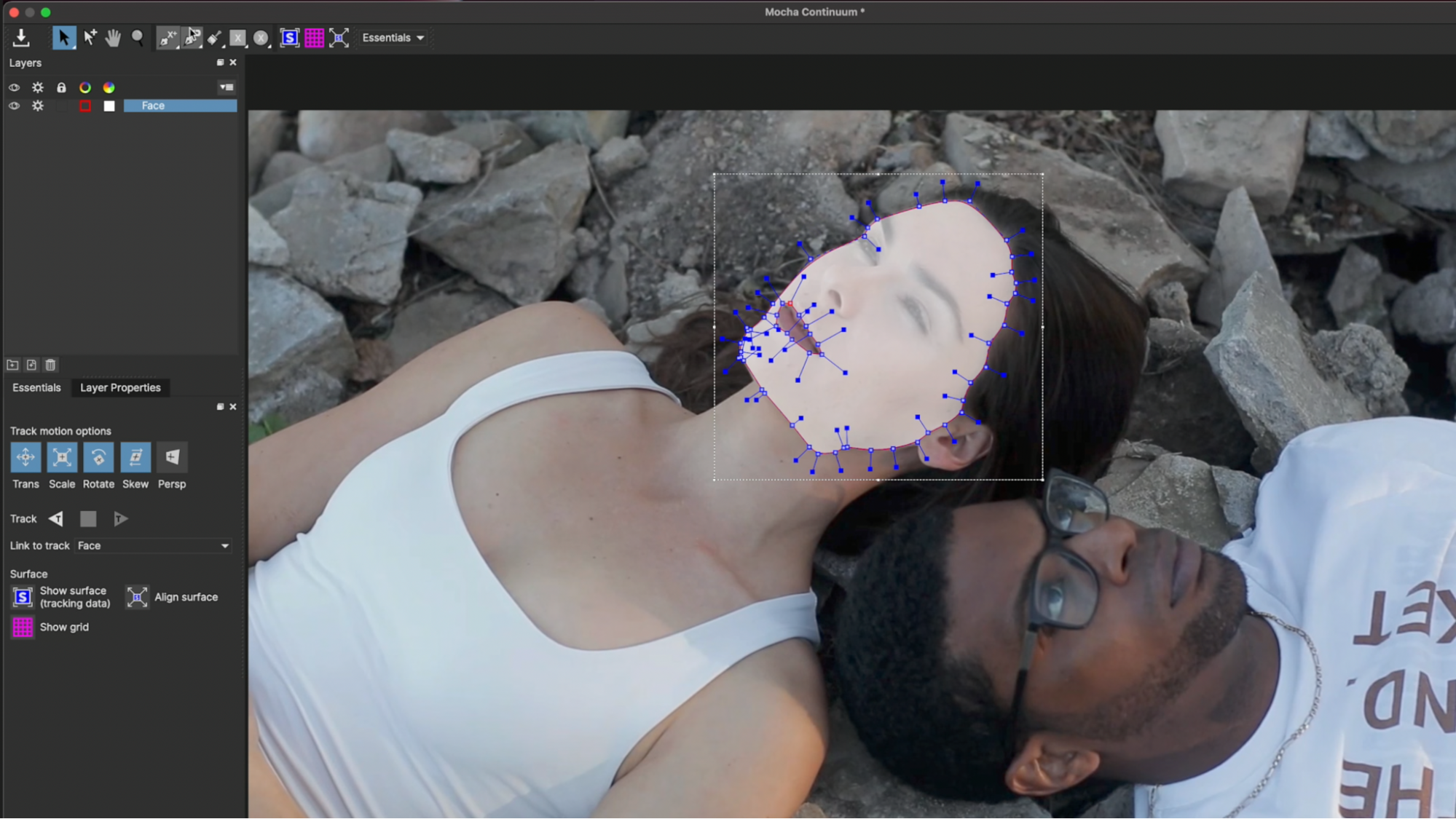Lesson 6: Masking and Tracking with Mocha
Description:
One of the best parts of Continuum is how you can fine tune effects with the help of integrated Mocha masking and tracking. In this video, we’ll become familiar with how to mask color and glow effects, track lens flares into our scene, and perform sign replacement with BCC Corner Pin Studio.