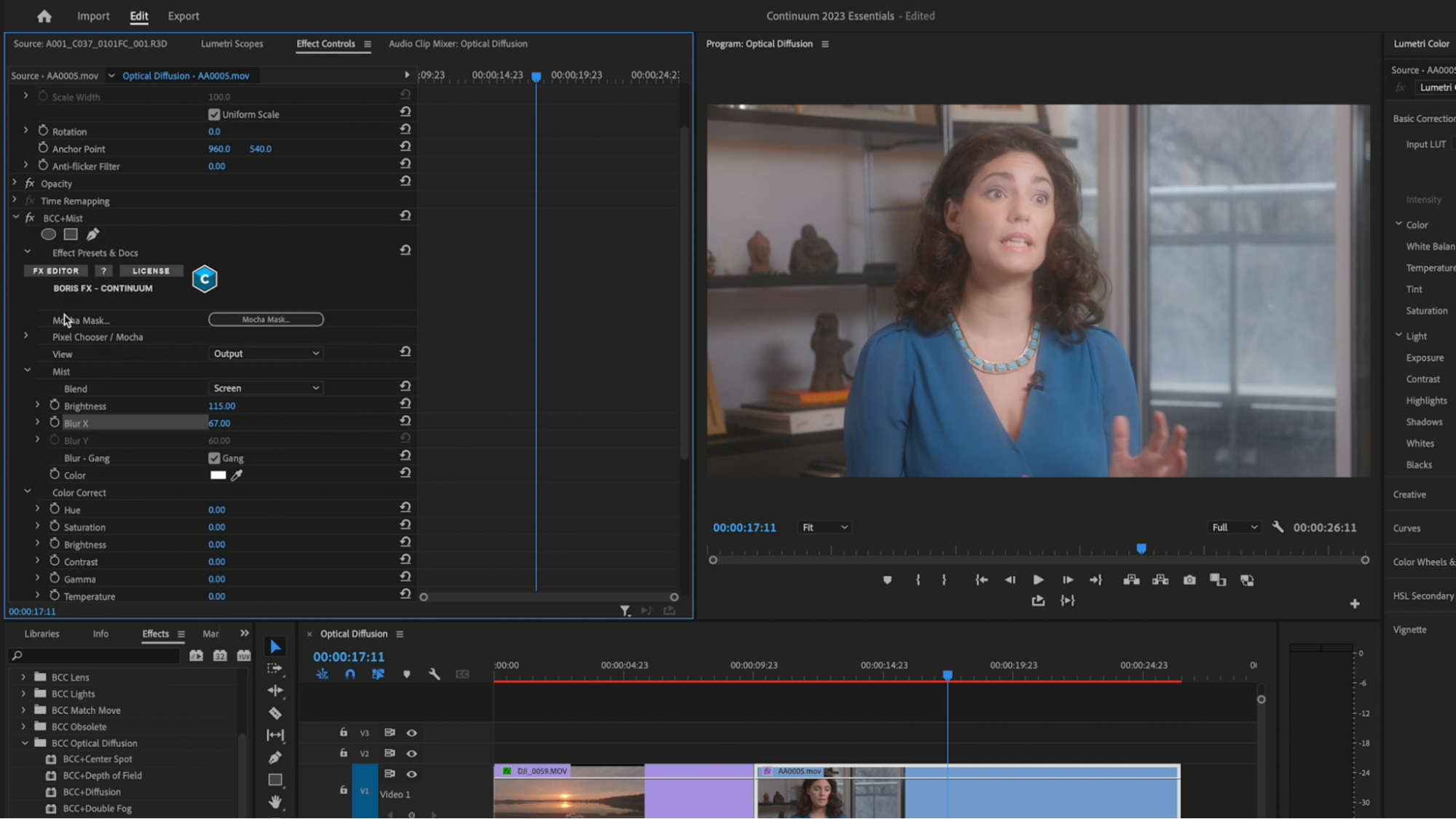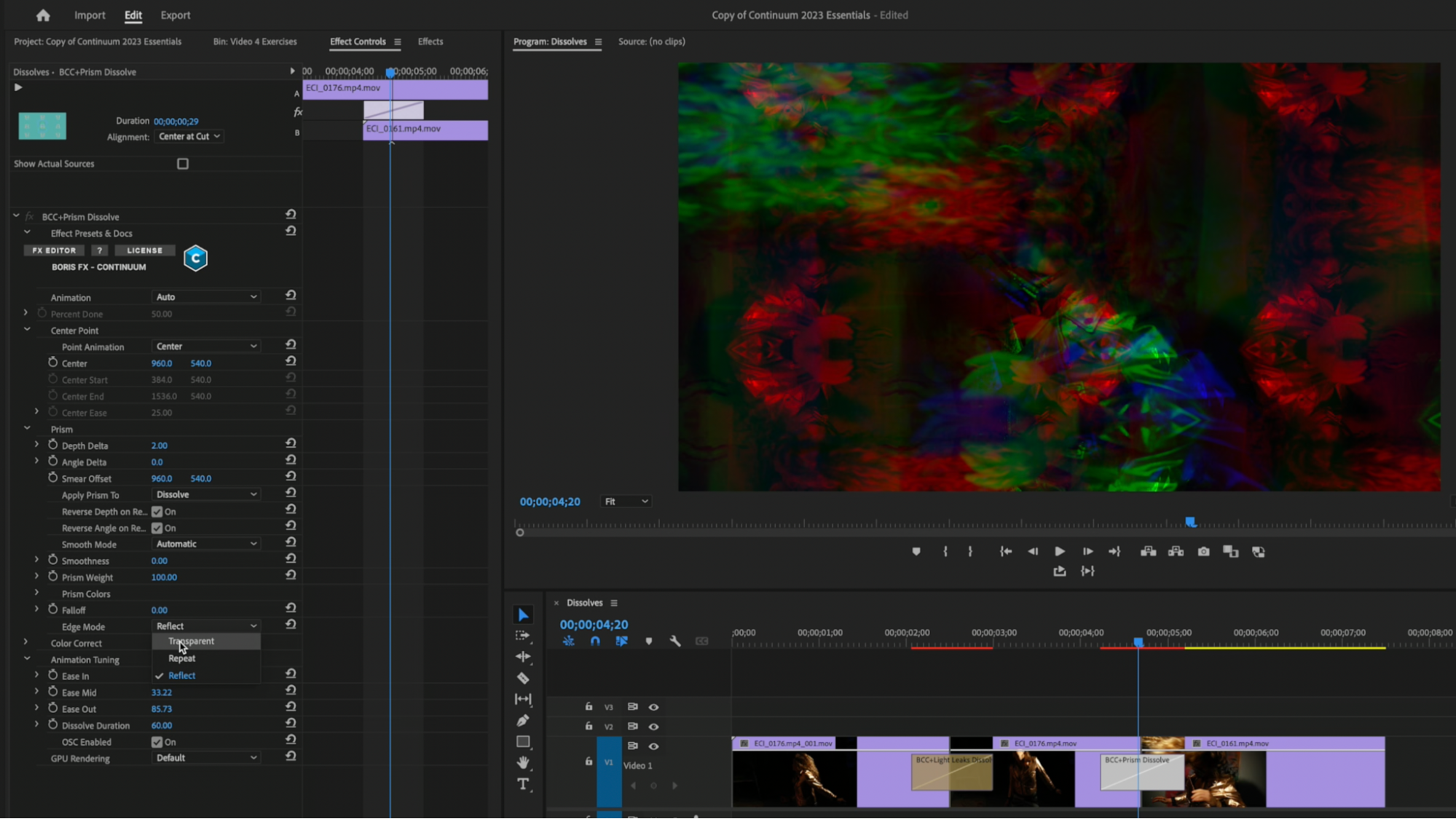Lesson 2: Glows, Glitches and Channels
Description:
Continuum has a solid collection of light and distortion effects you can use for a variety of content. In this video, we’ll become familiar with how to effectively adjust glows by looking at the glow source only and take this control to other glow effects. We’ll then start to look at a variety of distortion effects such as video glitch and camera shake while noticing the similarities between how effects are ordered and designed.