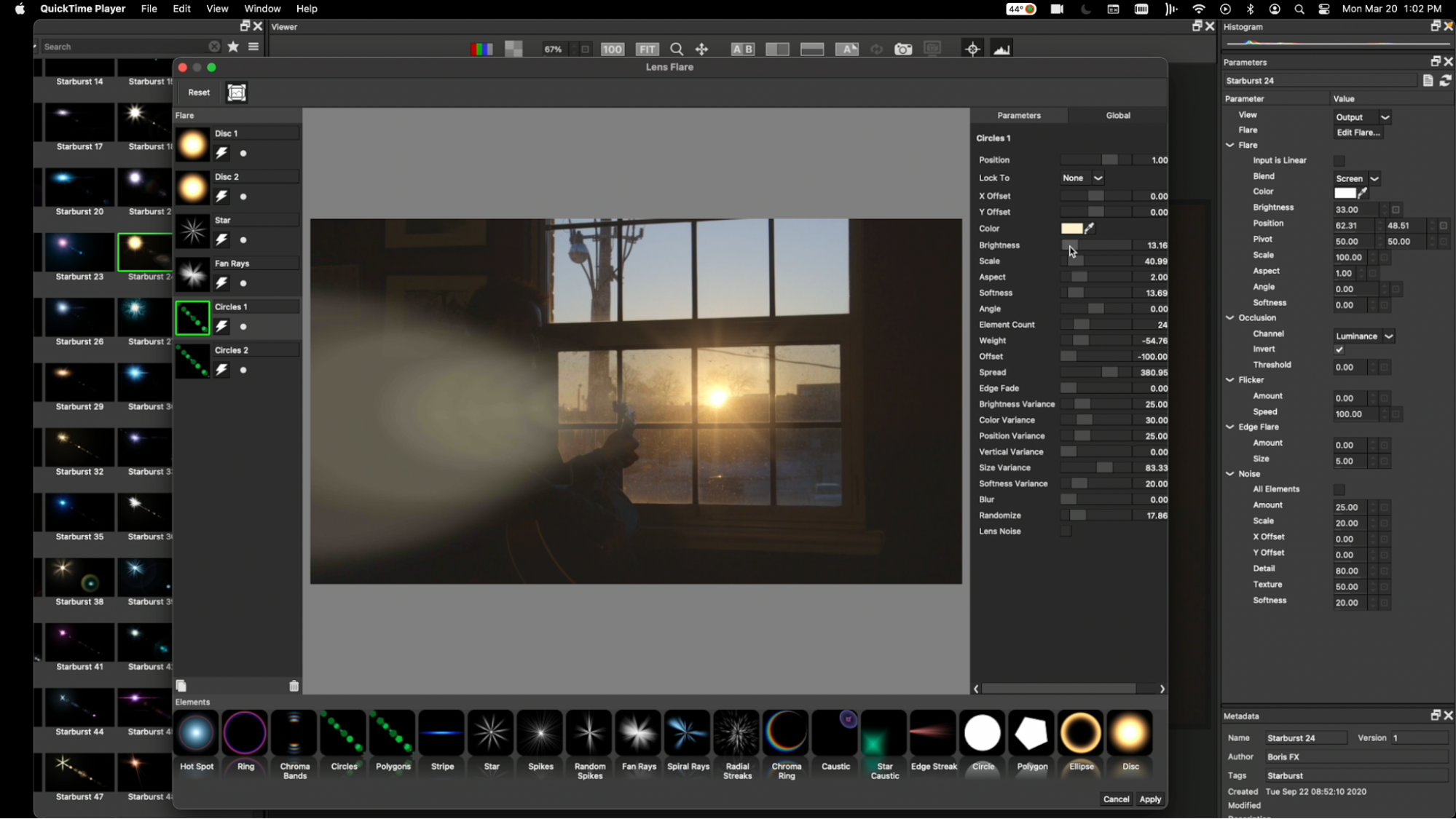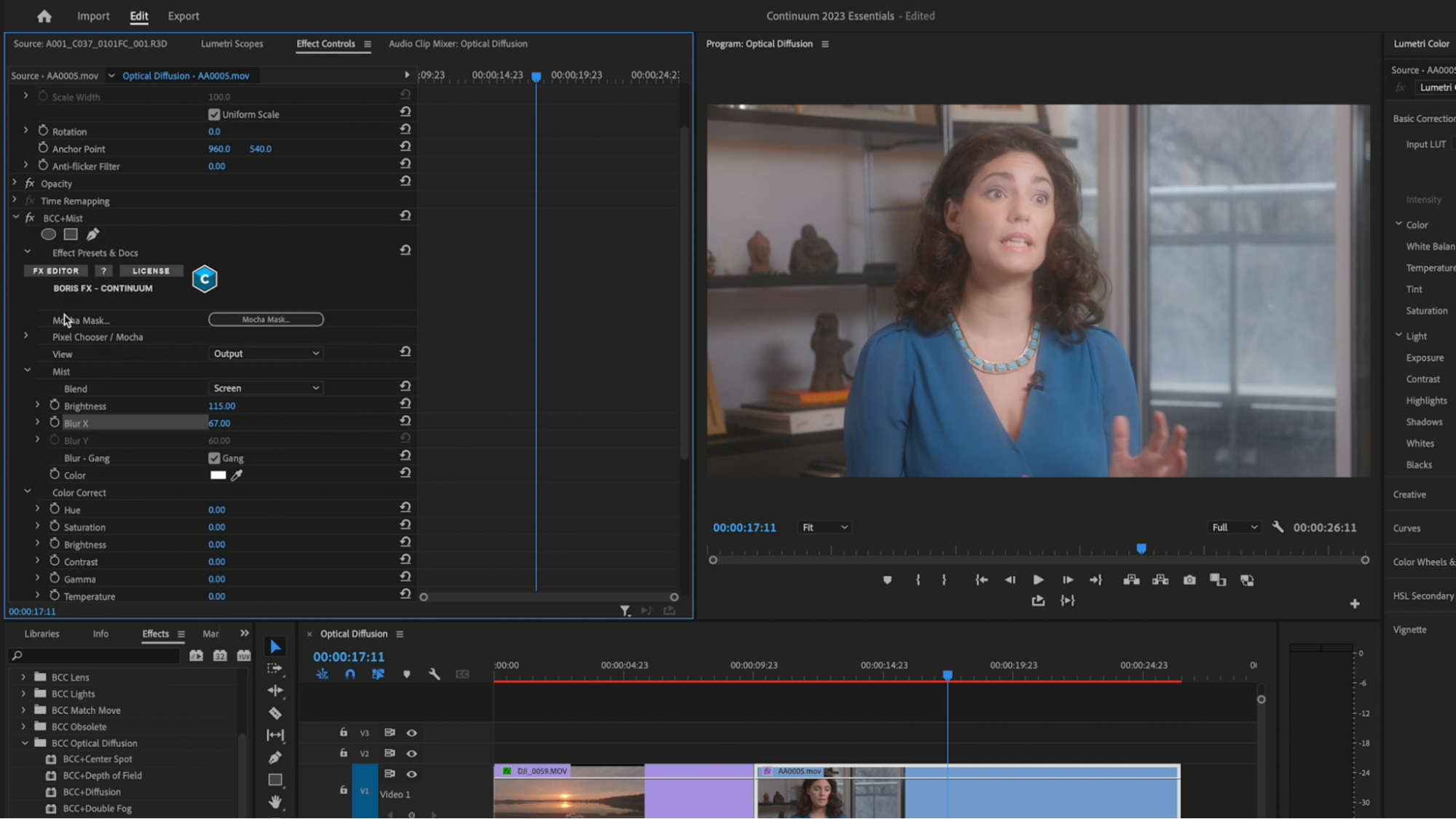Lesson 1: A Tale of Two Continuums
Description:
If you’re just starting out, you may be asking yourself: How can I navigate through such an immense library of Continuum effects and transitions? It all starts with knowing how Continuum thinks. Let's get familiar with the exercise files you’ll be working with and start by exploring all the presets available for BCC+ effects within a dedicated workspace called the FX Editor. We’ll then examine the FX Browser and its integration with older BCC effects. By the end of this tutorial, you’ll have a solid foundation for how to apply effects quickly as well as modify them.